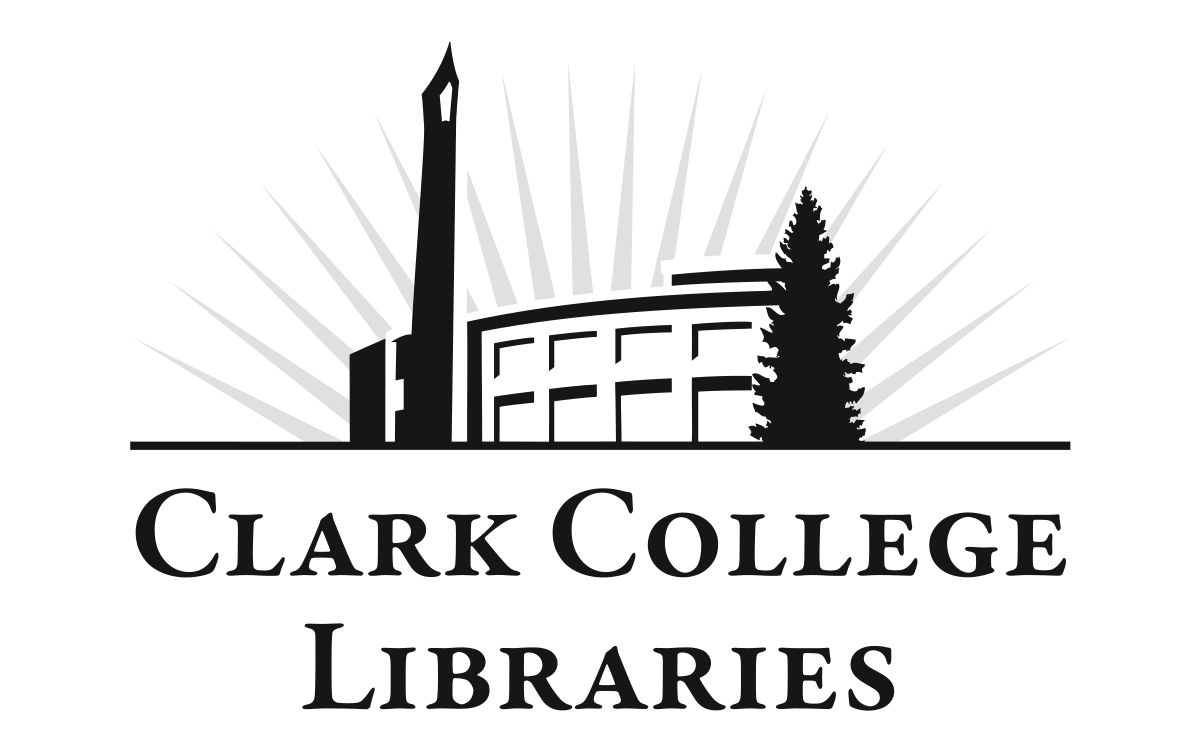Introduction
To complete your academic assignments, you will be using different online resources and applications at Clark College, which are directly or indirectly related to your library research. Pay close attention to the differences in the login credentials for each resource/application listed below. Note that some applications/resources have the same login username and password, but require login from different hyperlinks, because they are not connected/synchronized (for example, Library - Discover and Library - Databases).
List of Accounts
Canvas eLearning Account
Clark Libraries Catalog Account
Clark Libraries Databases Account
Computer Equipment Policy
Computer Use Policy
Conduct Policy
Copiers Policy
Copyright Policy
Course Reserves Policy
Interlibrary Loan Policy
Privacy Policy
Study Areas and Rooms Policy
Terms of Use for Online Resources
Clark Accounts Descriptions and Login Help Instructions
Account Name |
Description & Purpose |
Login Help for STUDENTS |
Login Help for Faculty/Staff |
|||
|---|---|---|---|---|---|---|
Library Catalog (formerly Discover) |
|
|
||||
|
|
|
||||
|
|
|
||||
|
|
|||||
|
|
|
|
||||
|
|
|
|
||||
|
||||||
|
|
|||||
|
|
|
|
|
||
|
|
|
Clark Resources Account
Clark Resources Account (network account) stores your username and password for logging into online and computing resources at Clark College (Clark computers, student wireless network, library databases, etc.)
MyCLARK Password Change = Clark Resources Account Set-up Tool for STUDENTS
- Tool for finding out your username (network ID) and setting up or resetting your (network) password for access to your Clark Resources
- Tool for finding out your Clark Student Email address and setting up or resetting your password for Clark Student Email
- NOTE to STUDENTS: Your email password and your network ID password are NOT synchronized automatically.
Statement of Responsibility
Clark College Libraries are responsible for facilitating access to library databases, Clark College Libraries Catalog, and SmarterMeasure assessment tool only. Network login credentials and access to other accounts/resources are maintained by other departments at Clark College or by external organizations (e.g. Washington State Board for Community and Technical Colleges).