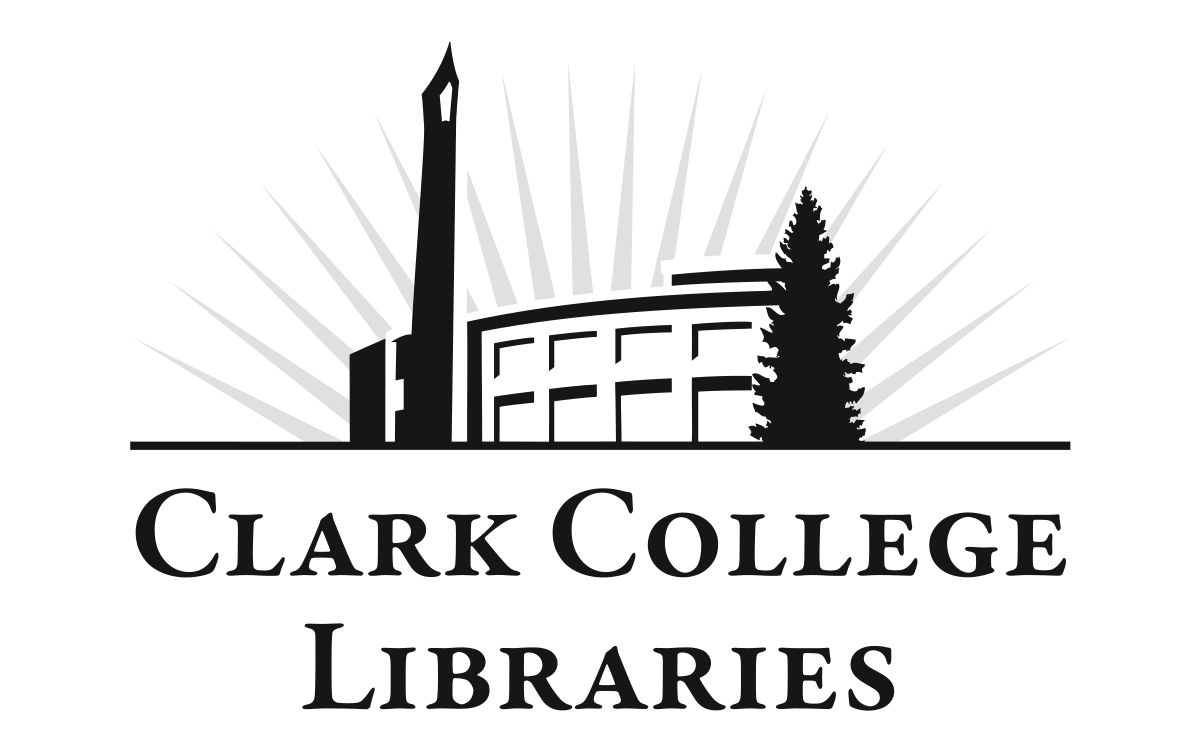Clark College Libraries follow the building policies of Clark College described in 510.000 - Access and Allowable Activities in College Facilities. The following FAQs present information specific to our buildings.
- Are Cannell Library and the Information Commons @ CTC ADA Accessible?
- Are animals allowed in the Clark College Libraries?
- What is your cell phone/noise policy?
- May I bring my child with me?
- Where are the fire exits located?
- In the event of a fire alarm or other emergency what should I do?
- Are food or beverages allowed?
- Do you have a Lost and Found?
- I lost/forgot my flash drive. Can you help?
- Do you page people who are studying?
- Can I post something on the library's bulletin boards?
Are Cannell Library and the iCommons @ CTC ADA Accessible?
The resources and services of Cannell and the iCommons are fully accessible according to current ADA standards.
Are animals allowed in the Clark College Libraries?
Service animals are welcome. No other animals are allowed.
What is your cell phone/noise policy?
Cell phones must be turned to silent mode when visitors are inside the library. Patrons are expected to speak in a quiet tone of voice in designated areas. Loud or disruptive users may be asked to leave.
May I bring my child with me?
Due to considerations of the library primarily as a place of study, personal safety of children, and possible damage to library property, children under 16 years of age are permitted in Cannell Library and the iCommons only:
- When supervised by an accompanying adult.
- When they are quiet and well behaved.
Other than usage associated with the College’s ECE, PRIDE, Parent Education programs, and other specific College-sponsored programs for children, the general policy of the College is that its facilities are not available for unrestricted use by children under 16 years of age.
Where are the fire exits located?
At Cannell Library, Special fire exit doors are marked and must not be blocked. At the Columbia Tech Center, two stairwells are located directly across from the iCommons. The maps below show the locations of emergency exits and fire extinguishers at each location.
Cannell Library


Information Commons @ CTC

In the event of a fire alarm or other emergency what should I do?
Fire alarms should be treated as a real emergency and the building must be evacuated every time there is an alarm. All visitors and staff must exit Cannell Library through the front doors (west entrance). Everyone must remain at least 50 feet from the front of the building and wait for official word from Security, Facilities Services or emergency personnel that it is safe to re-enter the building. Although the alarm may stop, it does not mean that the building is safe to enter.
During a fire alarm or other evacuation event, visitors in wheelchairs who are on the second floor of Cannell Library should wait by the Area of Rescue Assistance sign at the top of the east stairs. Library staff will call Security and stay with the person until security/emergency personnel arrive to assist with their evacuation. Under no circumstances should library personnel attempt to carry a handicapped visitor down the stairs.
Are food or beverages allowed?
Eating, drinking, tobacco, and chewing gum are not permitted next to library computers. Covered drinks are permitted.
Library property and furnishings are protected by statute:
1990 WAC 132G-168-016. Prohibited entry.
“The library shall have the right to prevent entry of food and beverages, animals and other things detrimental to the library purpose.”
1992 RCW 27.12.330. Penalty for injury to property.
“Whoever intentionally injures, defaces, or destroys any property belonging to or deposited in any public library, reading room, or other educational institution, shall be guilty of a misdemeanor.”
Therefore, disciplinary action for violation of this policy is at the discretion of the Library Director.
Do you have a Lost and Found?
At Cannell Library, found items are held at the Check Out Desk on the first floor and taken periodically to Security, located in Gaiser Hall near the Bookstore. Contact the main campus Lost and Found at 360-992-2429.
I lost/forgot my flash drive. Can you help?
If you lost a flash drive, ask someone at the Check Out Desk to look in lost and found. We have a limited supply of flash drives available to loan on a short-term basis. Staff at the Tech Hub can also show you other options for saving and managing your files.
Do you page people who are studying?
Cannell Library does NOT have a public address system, so we are unable to page people who may be in the library.
In an emergency, callers may be transferred to Security at 360-992-2133. Security may be able to locate the person by working with the Registration office.
Can I post something on the library's bulletin boards?
Due to the limited space on the library board, priority posting is for materials related directly to the campus library or for college information notices or individual campus event posters. If space permits, announcements for events at other college campuses or announcements of general cultural interest such as public art shows or science exhibit announcements may also be posted. However, Clark College events have priority. Check Out Desk staff must approve items for posting.